A Story from Handcrafting to 3D-Printing
Transforming Hobby into Business
I am a print and web designer addicted into Fantasy stories and design.
I love tabletop miniatures but my real Passion is creating modular Dungeon-Terrain, because i like to see Miniatures into an atmospheric Scenery mastering the challenges of dangerous adventures!
Diving into the exciting world of 3D Creatiion and Printing opens up new perspectives and possibilities for my Hobby and my work life.
Based on my classic tabletop dungeon project, I decided to create my own range of modular dungeon terrain to make my vision come true. Now I am happy to present you my concept of Diorama Gaming Board.
About Diorama Gaming Board
#Printable #Modular #Magnetized #Tabletop #Diorama #Dungeon #Gaming #Board
Diorama Gaming Board is my own design driven concept, inspired by Computer Games and classic handcrafted Dioramas, to built modular tabletop gaming (dungeon) boards. It is my interpretation to focus on a
cinematic tabletop experience and a fast gameplay using a magnet-based system.
Showcase
Set up your perfectly fitting diorama for miniature presentation.
Modular Dungeon
You need a modular Dungeon? No problem – the set is 100% modular and is created to be a modular dungeon.
Skirmish and Wargaming
This type of use case is still in its infancy. I‘m already working on other parts to make the set more interes-
ting for use on the classic battlefield or CityBoard.
Special Features
What makes Diorama Gaming Board unique?
Open View Experience
I tried to create an open view into the scene of the gaming table by having only „Wall Scenerys“ representing
the respective (room) theme, and the rest of the walls are done by low „Wall Basics“, which are thematically
neutral. You can also do without those Basics, since the „Locking System“ is either way not visible (if you use the
magnet based version). Alternatively, you can use the „Diorama Borders“ to create a more advanced finish to
the scene!
Option: Removable Wall Scenerys and Doors
LevelUP! Verticality concept
Which elements can I use for additional levels? With Level-UP elements it is possible to create as many new levels as you like. All wall and floor elements can be used for this purpose. Only Special Scenerys, Placeholder and Transitions can only be used in Level 1.
Thick Floor-Elements and Diorama-Borders
Diorama Borders are basically designed for use in the display case, to build an atmospheric diorama for the miniature presentation, exactly fitting into the display case. These low „ornamental borders“, can form a nice finish to draw the viewer‘s eye to the scene. The combination of „Diorama Borders“ and thick ground elements
makes the scene look like it was built directly on a base, just like a diorama! I want these thick floor elements to
be the signiature of my „Diorama Gaming Board“. They clearly separate the gaming board from the table and
offer the possibility to represent sloping terrain like my „Cliff Special Scenery“ or „Contaminated Pit“.
Double-Wall-Thickness
Also significant is the double wall thickness: With a grid of 2.5 x 2.5 cm, the total wall thickness is a considera-
ble 2.5 cm, but each wall element is only 1.25 cm thick, exactly half. The idea behind this is, that completely dif-
ferent wall elements can be used in side-by-side rooms to allow a wider variety of themes.
Special Scenery – setting higlights!
To realize a design that comes as close as possible to dioramas i integrated Special Scenery elements. With
these i break the grid to dynamic and exiting highlights.
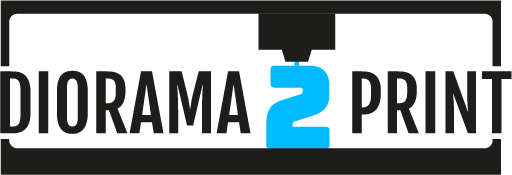
“Joe Frizzy”
